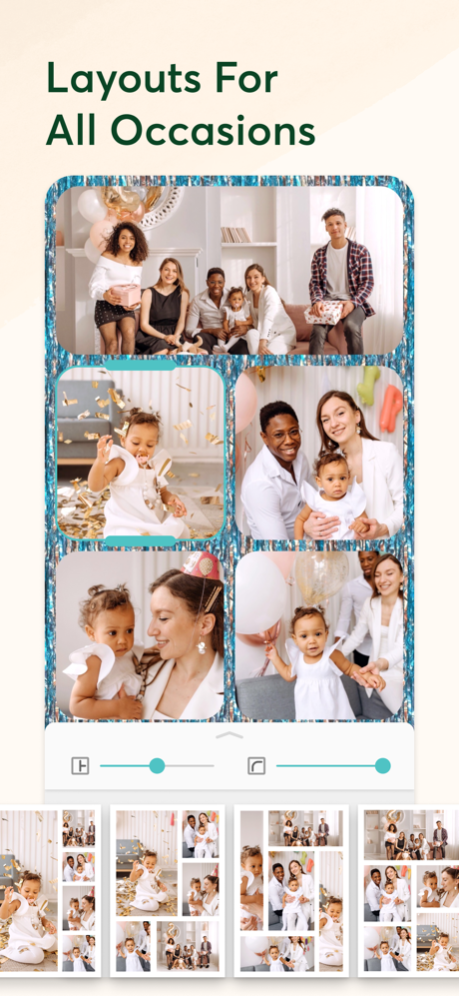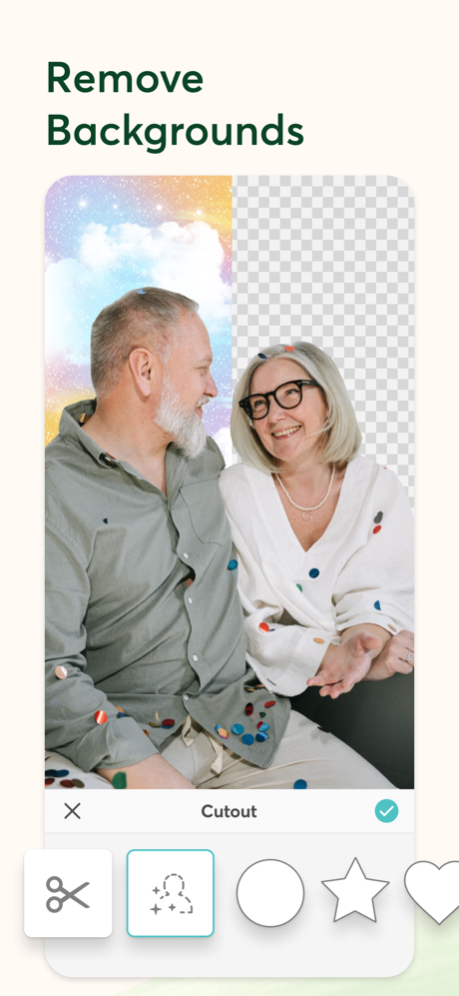Version History
Here you can find the changelog of PicCollage: AI Photo Editor since it was posted on our website on 2016-10-03.
The latest version is 8.34.2 and it was updated on soft112.com on 19 April, 2024.
See below the changes in each version:
version 8.34.2
posted on 2024-02-05
Feb 5, 2024
Version 8.34.2
Introducing Magic Cam: Tap on the new camera icon from the homepage and you will be transported into an enchanted world of photo options. Start with snapping a pic and then try out Magic Cam's selection of Magic Effects to see your photo change from a watercolor painting to an animated cartoon, or even a snow wonderland in a few moments!
Crafty Borders: Create the nostalgic feel of handmade valentines with our new glitter and paper tear borders. These templates automatically apply just the right amount of old and new to your photos!
Love & Family: We hope you love browsing the colorful choices to send a sweet creation to someone you love for Valentine's Day, Lunar New Year, birthdays, and more!
Smooth Sailing: This update also includes navigation improvements in filters and templates to keep you cruising through your collages!
version 8.34.1
posted on 2024-02-02
Feb 2, 2024
Version 8.34.1
Introducing Magic Cam: Tap on the new camera icon from the homepage and you will be transported into an enchanted world of photo options. Start with snapping a pic and then try out Magic Cam's selection of Magic Effects to see your photo change from a watercolor painting to an animated cartoon, or even a snow wonderland in a few moments!
Crafty Borders: Create the nostalgic feel of handmade valentines with our new glitter and paper tear borders. These templates automatically apply just the right amount of old and new to your photos!
Love & Family: We hope you love browsing the colorful choices to send a sweet creation to someone you love for Valentine's Day, Lunar New Year, birthdays, and more!
Smooth Sailing: This update also includes navigation improvements in filters and templates to keep you cruising through your collages!
version 8.33.1
posted on 2024-01-10
Jan 10, 2024
Version 8.33.1
Thanks for being with us in 2024! We're so glad to have you here. To get the new year started right, we've given the app a refresh of new designs and templates to choose from. Enjoy!
Brand new content has been released across the app. Check out tons of planners and calendars to help you reach your goals. Get inspired with trends like balletcore, retro grunge, or glitter in our templates, stickers and backgrounds.
version 8.32.2
posted on 2023-12-27
Dec 27, 2023
Version 8.32.2
We went a little overboard on the holiday spirit for this release. We’ve packed the app with exciting features to make your holiday photos even more memorable this year.
Give These A Try For Festive Collages
- Magic Watercolor Templates: Add a photo to these enchanted templates and watch it transform into a watercolor painting.
- Magic Holiday Portrait: We added one special holiday card template that takes the portrait magic up a notch in time for Christmas. Add your photo to this template on the home page to see a winter wonderland unfold before your eyes.
- Music Templates: Look for music notes on templates for special collage options that allow you to add holiday music to your creations.
- Glitter Border: Cut-out but better! New templates now allow you to add a glitter border to your photo after cutting it out for a sparkly new look.
version 8.32.1
posted on 2023-12-18
Dec 18, 2023
Version 8.32.1
We went a little overboard on the holiday spirit for this release. We’ve packed the app with exciting features to make your holiday photos even more memorable this year.
Give These A Try For Festive Collages
- Magic Watercolor Templates: Add a photo to these enchanted templates and watch it transform into a watercolor painting.
- Magic Holiday Portrait: We added one special holiday card template that takes the portrait magic up a notch in time for Christmas. Add your photo to this template on the home page to see a winter wonderland unfold before your eyes.
- Music Templates: Look for music notes on templates for special collage options that allow you to add holiday music to your creations.
- Glitter Border: Cut-out but better! New templates now allow you to add a glitter border to your photo after cutting it out for a sparkly new look.
version 8.31.2
posted on 2023-12-01
Dec 1, 2023
Version 8.31.2
We're launching so many magical new things for the holidays that we can barely stand the excitement!
Christmas Past: Our new category of "Christmas Nostalgia" templates will help you share memories with gorgeous film filters to blend right into the vintage designs.
Christmas Present: Gift-shaped grids, holiday decor around the app, and new content designs each week as we count down to Christmas!
Christmas Future: Make amazing Christmas collages with futuristic features like Magic Cutout!
2023 Wrap-Ups & New Year Reels: Our Slideshow feature can now be used inside templates and easily re-edited. Perfect for sharing multiple photos from throughout your year in one wrap-up video or reel!
version 8.30.1
posted on 2023-11-09
Nov 9, 2023
Version 8.30.1
Instant AI Collages: You have to try the brand new AI-powered Magic Cutout templates! They're seriously good. Add your photos to one of these templates and watch the app's AI Magic cut out your photo and layer it into the collage perfectly for a custom look. Just head to the “Magic Cutouts” to get started!
Winter Wonderland: Our free starter pack has been updated for the winter and new content throughout the app is starting to look pretty frosty and magical!
version 8.29.2
posted on 2023-10-26
Oct 26, 2023
Version 8.29.2
Halloween Magic: Introducing our brand new AI-powered Magic Cutout templates! Simply add your photos to one of these templates, and we’ll do the magic to create stunning results in seconds. Look for “Magic Cutouts” in the app and try it for yourself!
All Thing Autumn: Free autumn stickers are added to the starter pack along with other new seasonal content to help you document and celebrate every fall moment!
Even Better Grids: All our grid options are now easier to access and use than ever. Create an easy grid collage in seconds!
Cutout Upgrade: Great news for all the iOS 17 users out there! We’ve utilized a new technology to create even cleaner cutout results for your people, pets, and objects.
version 8.29.1
posted on 2023-10-09
Oct 9, 2023
Version 8.29.1
Halloween Magic: Introducing our brand new AI-powered Magic Cutout templates! Simply add your photos to one of these templates, and we’ll do the magic to create stunning results in seconds. Look for “Magic Cutouts” in the app and try it for yourself!
All Things Autumn: Free autumn stickers are added to the starter pack along with other new seasonal content to help you document and celebrate every fall moment!
Even Better Grids: All our grid options are now easier to access and use than ever. Create an easy grid collage in seconds!
Cutout Upgrade: Great news for all the iOS 17 users out there! We’ve utilized a new technology to create even cleaner cutout results for your people, pets, and objects.
version 8.28.2
posted on 2023-09-29
Sep 29, 2023
Version 8.28.2
Just The Highlights: We’ve added some shiny new AI features - which means you won’t spend an age cropping your photos anymore! We can now detect the highlight in the photo and centre it in your grid layout automatically.
Find that photo!: Ever have trouble finding that special photo from forever ago?! Say goodbye to your scrolling woes using our updated photo selector, where you can search your photos by location, person or subject. Be sure to give us full access to your photo album to try this new feature.
We’ve Got Your Back(ground)!: The background color picker is here!!! You can now easily choose colors from your collage for a cohesive look and fine-tune the hue and brightness using our solid color palette. Go monochromatic or add a splash of contrast - it’s up to you!
We’re Going On a Sticker Hunt: It’s now even easier to find stickers on your iPad! You can now search for stickers by theme, color, and more. And with 1000s to choose from and more added every day, we’re confident you can find something that’s just right!
A Match Made in Heaven: Font pairing is here! Seamlessly creating beautiful collages just got even easier, with beautiful font pairing suggestions added to our auto-generated collages.
Cut It Out!: Easy and cleaner cutouts are here, especially for people in photos. Just one tap and you’ll have a super sharp cutout to add to your collage.
version 8.28.1
posted on 2023-08-09
Aug 9, 2023
Version 8.28.1
Just The Highlights: We’ve added some shiny new AI features - which means you won’t spend an age cropping your photos anymore! We can now detect the highlight in the photo and centre it in your grid layout automatically.
Find that photo!: Ever have trouble finding that special photo from forever ago?! Say goodbye to your scrolling woes using our updated photo selector, where you can search your photos by location, person or subject. Be sure to give us full access to your photo album to try this new feature.
We’ve Got Your Back(ground)!: The background color picker is here!!! You can now easily choose colors from your collage for a cohesive look and fine-tune the hue and brightness using our solid color palette. Go monochromatic or add a splash of contrast - it’s up to you!
We’re Going On a Sticker Hunt: It’s now even easier to find stickers on your iPad! You can now search for stickers by theme, color, and more. And with 1000s to choose from and more added every day, we’re confident you can find something that’s just right!
A Match Made in Heaven: Font pairing is here! Seamlessly creating beautiful collages just got even easier, with beautiful font pairing suggestions added to our auto-generated collages.
Cut It Out!: Easy and cleaner cutouts are here, especially for people in photos. Just one tap and you’ll have a super sharp cutout to add to your collage.
version 8.27.1
posted on 2023-07-14
Jul 14, 2023
Version 8.27.1
Photo Dumps: We have an entire template category now dedicated to photo dumps so that you can share your life updates in your own aesthetic.
In Our Bug-Bashing Era: We've done a little tweaking and bug fixing to leave you with the smoothest experience possible.
Summer Goodies: Templates, stickers, and backgrounds all have been restocked with new options for summer holidays and style trends. We are really feeling the new birthday cards if we do say so ourselves!
version 8.26.1
posted on 2023-06-14
Jun 14, 2023
Version 8.26.1
Cutout Power-Ups: Try the new preview button to view your cutout results before adding to your canvas. You can now also crop photos within the cutout editor!
Summer Picks: The FREE sticker starter pack is now refreshed with summer essentials.
Extra-Magic Font Editing: Font pairing suggestions are now available in fast mode and grid editing to help you lay out text like a pro!
version 8.25.1
posted on 2023-05-23
May 23, 2023
Version 8.25.1
Custom Pack Order: You can now adjust the order of your downloaded packs in the app! Keep things organized however you like to find your favorites easily while creating.
Precision Cutout: We've sharpened our virtual scissors and improved the magic behind our cutout tool for the best possible results when cutting out people from photos.
version 8.24.2
posted on 2023-05-03
May 3, 2023
Version 8.24.2
Round It Up: Curved Text is here! Check it out in the text editor to customize your layout. Try displaying your messages in arches or circles for an extra-special creation!
New News!: Our content store has a brand new "For You" section to help more easily navigate and make sure you can see the freshest content!
version 8.23.4
posted on 2023-04-10
Apr 10, 2023
Version 8.23.4
Fresh Content: We've updated our selection for a bright new season. Check out all of the new inspirations in the app to put a spring in your step!
version 8.23.3
posted on 2023-03-16
Mar 16, 2023
Version 8.23.3
Spring Refresh: We've updated our content and tweaked a few tools for a crisp new season. Check all of the new inspirations in the app to put a spring in your step!
version 8.17.1
posted on 2022-08-19
Aug 19, 2022 Version 8.17.1
Auto-Cutout: Try out the improved "auto" mode on cutout to quickly isolate people, pets, and even objects. Perfect for making collages that look extra special without the extra effort!
Right on the Line: Alignment now lets you quickly line up any image, sticker, or text with the center or border of your canvas. Check it out for surprisingly satisfying layouts!
Photo First Improvements: We've streamlined things and added more free options when starting a collage from the "add photos" button. We hope you find the changes as delightful as we do!
version 8.12.1
posted on 2022-04-29
Apr 29, 2022 Version 8.12.1
Template Search: Find the right template every time with new search options on iPhone! Search for themes and find the most relevant templates in seconds or combine with the filter options to sort for size and photo slots.
Free Up Space: Purchased packs can now be individually deleted from your device in your "My Items" section of the store. Packs will still be yours to re-download anytime as needed.
Video Collages Please!: The app now supports adding more videos and longer clips to your collages. Add up to three, 30-second videos for free. Upgrade to VIP to unlock 5 videos per collage that can each be up to 1 minute long!
version 8.11.4
posted on 2022-03-23
Mar 23, 2022 Version 8.11.4
Spring Greetings: New designs to help say hello to spring! We also have holidays on lock with Mother's Day, Easter, Ramadan, Passover, and more!
PicCollage Could: Back up 20 collages for free - VIP access unlocks 1,000 backups! Edit and access across all iOS devices.
version 8.10.1
posted on 2022-01-20
Jan 20, 2022
Version 8.10.1
Designs for Days: We're releasing tons of new stickers, templates, and backgrounds for Valentine's Day & Lunar New Year!
Smooth Operating: We improved some editor features like filters to make using the app even easier.
version 8.9.2
posted on 2021-12-18
Dec 18, 2021 Version 8.9.2
Happy Holidays & Thank You!
We're so grateful for each and every one of you and the special things you create in PicCollage. We hope your holiday season is a chance to connect with friends & family and share what is important to you. So cheers to you! Thanks for inspiring us!
Holiday Grids: Check out new, limited-edition grid options with holiday shapes when you add a single photo!
version 8.8.2
posted on 2021-12-02
Dec 2, 2021 Version 8.8.2
Export Controls: Choose the resolution before saving your collage - for when you need something extra special to come out crystal clear!
Cookie Cutters, For Photos!: Fun new holiday shapes are now nestled in our cutout feature to give your photos a sweet touch.
Holidays for Days: The app is bursting with new content including a holiday edition of our FREE starter pack! Check out our templates and stickers to see new options for Christmas, Hanukkah, Kwanzaa, New Year's, and more!
version 8.8.1
posted on 2021-11-27
Nov 27, 2021 Version 8.8.1
Export Controls: Choose the resolution before saving your collage - for when you need something extra special to come out crystal clear!
Cookie Cutters, For Photos!: Fun new holiday shapes are now nestled in our cutout feature to give your photos a sweet touch.
Holidays for Days: The app is bursting with new content including a holiday edition of our FREE starter pack! Check out our templates and stickers to see new options for Christmas, Hanukkah, Kwanzaa, New Year's, and more!
version 8.7.1
posted on 2021-11-10
Nov 10, 2021 Version 8.7.1
Overflowing with Content: We've got new goodies for Christmas, Thanksgiving, Hannukah, Calendars, New Year's, and basically everything else we can think of!
Upgrades: We've upped our game with layout suggestions for an easier experience for you!
version 8.6.1
posted on 2021-10-20
Oct 20, 2021 Version 8.6.1
New in Content: We're fully stocked with inspirations for spooky season! You'll also find a few early surprises for those of you who just can't wait for Christmas!
New in Editor: 7:5 canvas size option for designing holiday cards and collages.
version 8.5.4
posted on 2021-10-10
Oct 10, 2021 Version 8.5.4
Spooky Season: The app is stocked with all things sweet and scary for Halloween. Be on the lookout for new themed fonts, stickers, backgrounds, and ready-made template designs to help you spread a little Halloween spirit!
Santa Clause is (Almost) Coming To Town: We know, we know - it's way too early for Christmas! Unless you're the one planning the family Christmas card and the new color palette for the tree! For all of you elves out there prepping early, we have great new family Christmas card to help you plan the perfect holiday message!
version 8.5.3
posted on 2021-09-19
Sep 19, 2021 Version 8.5.3
Bug Sweep: We fixed the bug where touching the image in canvas could make the image appear blurry.
version 8.5.2
posted on 2021-09-03
Sep 3, 2021 Version 8.5.2
Hi - how are you doing? Like,*really* doing? We have some new updates for you but we also know that nothing is as important as taking care of yourself. So this is just a gentle reminder to make some extra time today for your mental and physical health. Take a nap. Drink some water. Hug a dog. You get the gist. Keep reading for the new update.
AI Face Detection: Our new AI technology detects your photo highlights when they’re placed in grids. Faster photo cropping on us!
version 8.5.1
posted on 2021-08-25
Aug 25, 2021 Version 8.5.1
Hi - how are you doing? Like, really doing? We have some new updates for you but we also know that nothing is as important as taking care of yourself. So this is just a gentle reminder to make some extra time today for your mental and physical health. Take a nap. Drink some water. Hug a dog. You get the gist. Keep reading for the new update.
AI Face Detection: Our new AI technology detects your photo highlights when they’re placed in grids. Faster photo cropping on us!
version 8.4.1
posted on 2021-08-05
Aug 5, 2021 Version 8.4.1
Endless Collage Options: New quick creation options are available when you head to Layout and select the Auto tab. We will automatically show recommended options, including cut out results!
Easier Layers: We’ve made some tweaks to improve your layer editing experience!
version 8.3.1
posted on 2021-07-08
Jul 8, 2021 Version 8.3.1
Our collages are like ogres, they both have layers! Collages are now easier to adjust than ever with new layer controls. You can now move layers back and forth easily in the layer adjuster, and select the layer you want to move without accidentally touching others!
Templates Your Way: Selected templates can now be resized to provide more customization options! Try by tapping Layout in the editor once you select a template.
Inspiration Refresh: Check out videos on the home page for new tutorials and collage inspiration!
version 8.2.2
posted on 2021-06-23
Jun 23, 2021 Version 8.2.2
Can Your Stickers Do This? - Stickers are now easier than ever to adjust in collages and can even be added inside grid frames. You can also choose when to "pin" stickers onto a photo - Try this with your favorite party hat or sunglasses stickers!
Backgrounds, but Better! - Background patterns and images can now be scaled up or down to suit your collage - opening up more creative possibilities.
Summer Stickers - Our free starter kit is ready for sunshine and lazy days! We've got all the basics to get you started with summer collages.
version 8.2.1
posted on 2021-06-10
Jun 10, 2021 Version 8.2.1
Can Your Stickers Do This? - Stickers are now easier than ever to adjust in collages and can even be added inside grid frames. You can also choose when to "pin" stickers onto a photo - Try this with your favorite party hat or sunglasses stickers!
Backgrounds, but Better! - Background patterns and images can now be scaled up or down to suit your collage - opening up more creative possibilities.
Summer Stickers - Our free starter kit is ready for sunshine and lazy days! We've got all the basics to get you started with summer collages.
version 8.1.2
posted on 2021-05-20
May 20, 2021 Version 8.1.2
Bug Sweep: We fixed a crash that would occur when you enter in from Select Photos.
All About iPad: Give your iPad a tilt to explore a whole new editing layout for iPad landscape mode. Easily edit your collage while still accessing stickers and editing options with our new and improved iPad experience!
Easier Edits: We have improved the way text and photos respond to your touch to make dragging and re-arranging easier during editing.
Celebration Supplies: The app is bursting with new content for Father's Day, Class of 2021 Graduations, Birthdays, and more!
version 8.1.1
posted on 2021-05-11
May 11, 2021 Version 8.1.1
All About iPad: Give your iPad a tilt to explore a whole new editing layout for iPad landscape mode. Easily edit your collage while still accessing stickers and editing options with our new and improved iPad experience!
Easier Edits: We have improved the way text and photos respond to your touch to make dragging and re-arranging easier during editing.
Celebration Supplies: The app is bursting with new content for Father's Day, Class of 2021 Graduations, Birthdays, and more!
Bugs-be-gone!: We have resolved some bugs included improvements for iOS 12.
version 8.0.1
posted on 2021-04-15
Apr 15, 2021 Version 8.0.1
Improved iPad: We're very excited to bring you an optimized editing experience for landscape and portrait use!
Content for Every Occasion: New Mother's Day, Graduation, and spring content is stocked throughout the app to sprout inspiration for all of the celebrations to come!
Try VIP for Free!: We love our VIP program so much we want to let you try the first week for free. Test out unlimited stickers, backgrounds, fonts, and more for seven days! See inside the app for more details. First time subscribers only.
version 7.73.1
posted on 2021-02-02
Feb 2, 2021 Version 7.73.1
Feel The Love: The app is fully stocked with romantic backgrounds and sweet stickers. Check out new additions in our free starter pack as well as templates for every type of Valentine!
Celebration Station: New content for Birthdays, Lunar New Year, Mardi Gras, and Carnival. What can we say, we love a party!
Bug Fixes: A few tweaks for a smoother experience.
version 7.72.1
posted on 2021-01-12
Jan 12, 2021 Version 7.72.1
Hello 2021: Fresh content for New Year, Valentine's Day, calendars, and planners!
Explore More: The home page has a new look to make browsing clearer while you scroll for inspiration.
Clean Sweep: The app has gotten a polish to eliminate bugs including background layout issues.
version 7.71.1
posted on 2020-12-14
Dec 14, 2020 Version 7.71.1
Tons of Templates: Hundreds of new templates for holiday cards, social posts, party invites, and more! We're expanding our template selection and improving how you find the best design for you to make things as easy as possible.
Fresh Colors: Photo borders and the Doodle tool now include new color options for a wider selection.
version 7.70.2
posted on 2020-11-26
26 Nov 2020 Version 7.70.2
Fixed an issue where camera may repeatedly trigger, blocking from being able to select photos.
version 7.70.2
posted on 2020-11-26
Nov 26, 2020 Version 7.70.2
Fixed an issue where camera may repeatedly trigger, blocking from being able to select photos.
version 7.70.1
posted on 2020-11-16
Nov 16, 2020 Version 7.70.1
Fonts for Days: By popular demand - 11 more brand new fonts are now available in our VIP Subscription for all of you font fans!
Text-In-Living-Color: Text editor now features improved colors, adjustment options, and last-but-not-least - eyedropper!
Winter Starter Pack: Our free starter pack now features brand new winter stickers to keep you in season.
Celebrating Everything: We've got new stickers and backgrounds for upcoming holidays including Thanksgiving, Christmas, Hanukkah, and Diwali!
Bug Fixes: Social remix bugs have been squashed!
version 7.70.1
posted on 2020-11-16
16 Nov 2020 Version 7.70.1
Fonts for Days: By popular demand - 11 more brand new fonts are now available in our VIP Subscription for all of you font fans!
Text-In-Living-Color: Text editor now features improved colors, adjustment options, and last-but-not-least - eyedropper!
Winter Starter Pack: Our free starter pack now features brand new winter stickers to keep you in season.
Celebrating Everything: We've got new stickers and backgrounds for upcoming holidays including Thanksgiving, Christmas, Hanukkah, and Diwali!
Bug Fixes: Social remix bugs have been squashed!
version 7.69.1
posted on 2020-10-25
Oct 25, 2020 Version 7.69.1
Fall and Halloween Content: Everything you need to celebrate spookiness, autumn leaves and even pumpkin spice!
iOS 14 Updates: The app is now streamlined to run more smoothly with iOS 14 and support photo selection permissions.
version 7.68.4
posted on 2020-09-28
Sep 28, 2020 Version 7.68.4
Halloween Content: We've got the app filled with treats to help you make seasonal collages, updates stories, and send loved ones greetings with fall, Halloween and Dia de los Muertos themes!
iOS 14: We've updated the app to support iOS 14 and keep the experience running smooth.
version 7.68.3
posted on 2020-09-21
Sep 21, 2020 Version 7.68.3
Fixed some iOS 14 related bugs.
Back-to-Learning Content: Fall and Back-to-Schoool supplies to make the school year special, no matter where your classroom will be. We've got everything from digital classroom templates and inspiring learning stickers.
Text Is Embracing The Rainbow: We've added a color adjuster to the text editing tool. Choose from any color to perfectly complement your collage!
Text Control: We didn't just stop at color, we've also amped up the options for adjusting the size of your text and text box too.
version 7.68.2
posted on 2020-09-02
Sep 2, 2020 Version 7.68.2
Back-to-Learning Content: Fall and Back-to-Schoool supplies to make the school year special, no matter where your classroom will be. We've got everything from digital classroom templates and inspiring learning stickers.
Text Is Embracing The Rainbow: We've added a color adjuster to the text editing tool. Choose from any color to perfectly complement your collage!
Text Control: We didn't just stop at color, we've also amped up the options for adjusting the size of your text and text box too.
version 7.68.2
posted on 2020-09-02
2 sept. 2020 Version 7.68.2
Back-to-Learning Content: Fall and Back-to-Schoool supplies to make the school year special, no matter where your classroom will be. We've got everything from digital classroom templates and inspiring learning stickers.
Text Is Embracing The Rainbow: We've added a color adjuster to the text editing tool. Choose from any color to perfectly complement your collage!
Text Control: We didn't just stop at color, we've also amped up the options for adjusting the size of your text and text box too.
version 7.68.1
posted on 2020-08-31
Aug 31, 2020 Version 7.68.1
Back-to-Learning Content: Fall and Back-to-Schoool supplies to make the school year special, no matter where your classroom will be. We've got everything from digital classroom templates and inspiring learning stickers.
Text Is Embracing The Rainbow: We've added a color adjuster to the text editing tool. Choose from any color to perfectly complement your collage!
Text Control: We didn't just stop at color, we've also amped up the options for adjusting the size of your text and text box too. Find these toggles in the "..." More tab in the text editor.
version 7.67.1
posted on 2020-08-06
6 Aug 2020 Version 7.67.1
iPad Landscape: You can now edit your collages on iPad in landscape as well as portrait mode!
Easier Editing: We've added and improved some editor features to make life a little easier. PicCollage now supports pasting photos and text easily in the editor. Text and Doodle have also been fine-tuned to be easier to adjust!
Bug Fixes: We've resolved some bugs including recent inconveniences with photo and video loading.
version 7.67.1
posted on 2020-08-06
Aug 6, 2020 Version 7.67.1
iPad Landscape: You can now edit your collages on iPad in landscape as well as portrait mode!
Easier Editing: We've added and improved some editor features to make life a little easier. PicCollage now supports pasting photos and text easily in the editor. Text and Doodle have also been fine-tuned to be easier to adjust!
Bug Fixes: We've resolved some bugs including recent inconveniences with photo and video loading.
version 7.66.1
posted on 2020-07-15
Jul 15, 2020 Version 7.66.1
- Exclusive Fonts: Our VIPs are getting even more exclusive perks! New premium fonts are now included in your subscription.
- iPad Has a Brand New Bag: Check out the new look on our iPad app for a sleek new look and more navigation options.
- Summer is in Stock: We've everything you need for making some summer magic in your collages. Check out the fresh stickers in the FREE starter pack!
version 7.65.2
posted on 2020-07-09
Jul 9, 2020 Version 7.65.2
Fixed an issue where collages were missing from My Collages page.
version 7.65.1
posted on 2020-06-24
Jun 24, 2020 Version 7.65.1
More Choices and More Control:
You can now have even better preview options when making grids and adding stickers. Pick the grid and canvas size before selecting your photos for the perfect fit! When choosing stickers, you can now see your collage while viewing the sticker pack to make just the right choice! Available on iPhone and iPad.
Speaking of iPad:
iPad now features a new and improved homepage of the app with more inspiration and style options to get the creative juices flowing.
Cut-Out, But Better:
New editing options like borders and shadows can now be added to your photos after you cut them out!
version 7.64.2
posted on 2020-06-11
Jun 11, 2020 Version 7.64.2
Fresh Content: We've got your inspiration station covered with new content for Father's Day, Social-Distancing, and more!
Check out the sticker store and templates to see the latest.
version 7.64.1
posted on 2020-04-27
Apr 27, 2020 Version 7.64.1
Layout Assistant: Just pick the photos and presto! The app will automatically suggest an optimal layout. You can then move onto the next step of collaging or browse grids to select more options.
Fresh Content: We've got your inspiration station covered with new content for Mother's Day, Ramadan, Social-Distancing, and more! Check out the sticker store to see the latest.
version 7.63.1
posted on 2020-04-08
Apr 8, 2020 Version 7.63.1
Fantastic Fonts: 6 new FREE fonts just in time for Easter & Mother’s Day. You can now choose from over 50 free fonts when addingtext.
Try changing the color, font and layout while previewing it on your collage to get the right look.
Easter Eggs: The app is stocked with stickers, backgrounds, templates, and some other fun surprises to get you ready for celebrating.
version 7.62.1
posted on 2020-03-18
Mar 18, 2020 Version 7.62.1
Grids Galore: You can now choose between square or rounded corners in the grid editor. Hello cute corners!
Sign in with Apple: It's here. You can create a new account easily using your iCloud account. Supported on iOS 13 and later. See https://support.apple.com/en-us/HT210318 for more detilas.
Keeping It Fresh: New templates, stickers and backgrounds for spring and St. Patrick's Day. Get ready for some fresh colors and MAYBE just a little glitter!
VIPs Get Pampered: VIP Subscribers will get treated to all new content, include new VIP only templates!
Housekeeping: Squashed some bugs in Text Editor to keep things squeaky clean.
version 7.61.1
posted on 2020-02-26
Feb 26, 2020 Version 7.61.1
Layouts & Text: Pinch to easily resize text and images in your collages. You don't even have to close the keyboard to resize text now!
Fresh Content: The FREE Starter Pack now includes designs for spring. Our sticker and background store is restocked with new options for Carnaval, birthdays, and scrapbooking elements.
**Very VIP: VIP Subscriptions now include exclusive, never before seen templates and cards! All made just for VIPs to make projects easier.**
Spring Cleaning: Features like resizing text, photo loading, and iPad stickers have all had the cobwebs swept out and a fresh polish!
version 7.60.2
posted on 2020-02-09
Feb 9, 2020 Version 7.60.2
We Love Love!: Bae, BFF, Family - tell everyone what they mean to you! The app is stocked with templates, stickers, backgrounds, photo frames to help share the warm & fuzzies with your loved ones.
**Very VIP: VIP Subscriptions now include exclusive, never before seen templates and cards! We've added even more designs for Valentine's Day, Birthdays and New Year's! All made just for VIPs to make projects easier.**
Bug Sweep: We cleaned things up and cleared out some bugs. Saving and sharing is now ready for a smooth and sparkly experience.
CCPA: The app has been updated in compliance with CCPA privacy policy standards.
version 6.5.12
posted on 2011-07-13
version 7.65.1
posted on 1970-01-01
2020年6月24日 Version 7.65.1
More Choices and More Control:
You can now have even better preview options when making grids and adding stickers. Pick the grid and canvas size before selecting your photos for the perfect fit! When choosing stickers, you can now see your collage while viewing the sticker pack to make just the right choice! Available on iPhone and iPad.
Speaking of iPad:
iPad now features a new and improved homepage of the app with more inspiration and style options to get the creative juices flowing.
Cut-Out, But Better:
New editing options like borders and shadows can now be added to your photos after you cut them out!
version 7.72.1
posted on 1970-01-01
2021年1月12日 Version 7.72.1
Hello 2021: Fresh content for New Year, Valentine's Day, calendars, and planners!
Explore More: The home page has a new look to make browsing clearer while you scroll for inspiration.
Clean Sweep: The app has gotten a polish to eliminate bugs including background layout issues.